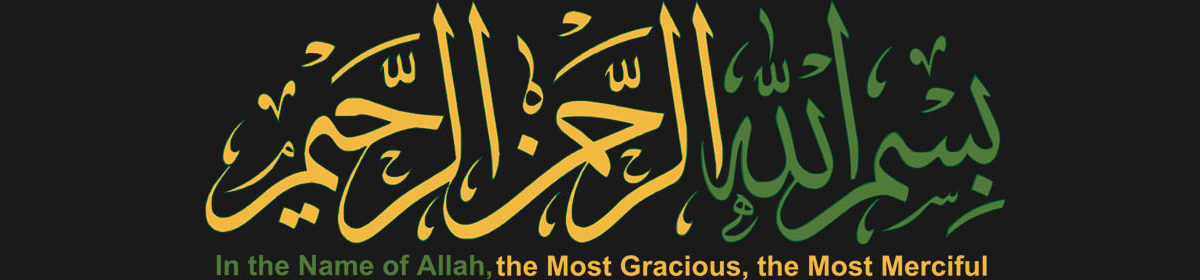git diff-tree -r --no-commit-id --name-only --diff-filter=ACMRT $commit_id | xargs tar -rf mytarfile.tarCategory: Programming
Add a link to another file or website in jQuery lightbox
Need to show the thumbnail on the page and open a larger file in the gallery while still giving the user the option or downloading the orignal file or linking to another website. Well, here is the solution.
<a href=”images/image-1.jpg” rel=”lightbox” title=”<a href=’http://www.google.com/’>Google</a>”><img src=”images/thumb-1.jpg” width=”100″ height=”40″ alt=”” /></a>
But, that will show up in some browsers as a tool tip onmouseover of the trigger and looks strange when it does. So, this works out better:
<a href=”images/image-1.jpg” rel=”lightbox” onmousedown=”this.title='<a href=\’http://www.google.com/\’>Google</a>’;” onmouseout=”this.title=”;”><img src=”images/thumb-1.jpg” width=”100″ height=”40″ alt=”” /></a>
Cloning a SVN repository to GIT
mkdir tempRepo
cd TempRepo
git svn init http://192.168.152.129:8080/svn/MyMainRepo –no-metadata
git config svn.authorsfile ~/Desktop/users.txt
git svn fetch
git clone TempRepo FinalGitRepo
Enjoy!